เห็นมีคนแชร์มาเลยลองเล่นดูสักหน่อย
GitHub - gabotechs/dep-tree: Tool for helping developers keep their code bases clean and decoupled. It allows visualising a code base complexity using a 3d force-directed graph of files and the dependencies between them.
Tool for helping developers keep their code bases clean and decoupled. It allows visualising a code base complexity using a 3d force-directed graph of files and the dependencies between them. - gab…
จากที่ดูมา มันรองรับหลายภาษา: Javascript, Typescript, Go, Python, Rust
ลองเล่นกัน
ผมลองเล่นกับ project ที่ทำเล่นๆ ดู ซึ่งเป็น Node Typescript
npm i -D @dep-tree/cliInstall dep-tree on Typescript
ลอง run ดู
npx dep-tree entropy src/server.ts
หรือ
npx dep-tree entropy src/*run dep-tree
ก็จะได้ผลลัพธ์ดังนี้
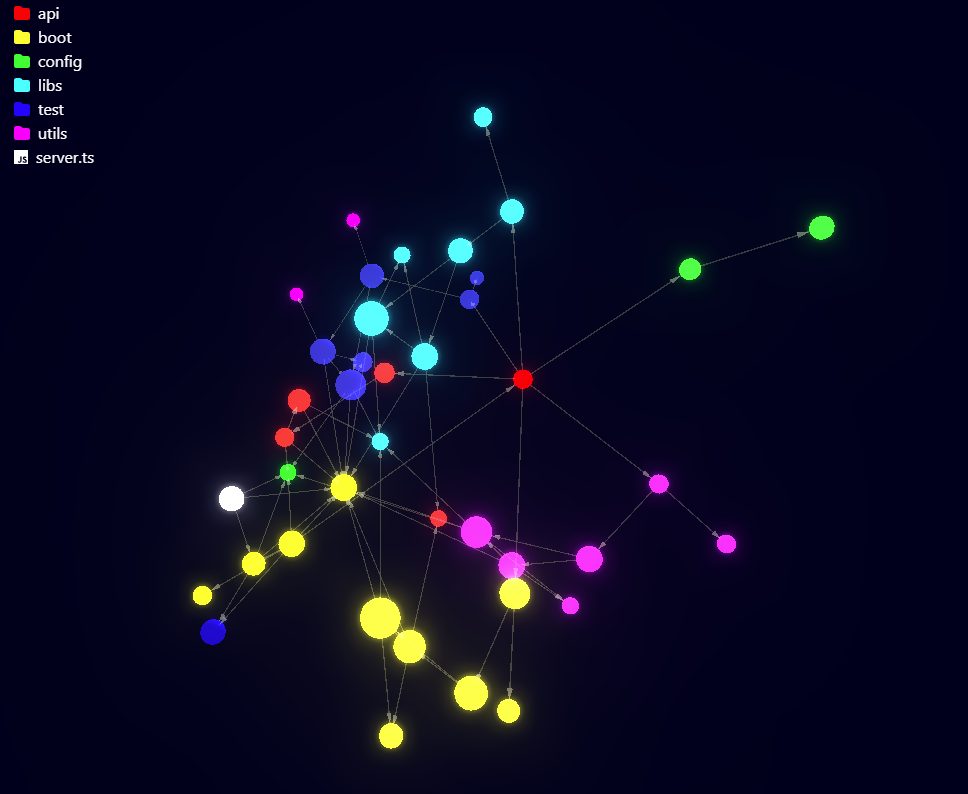
วิธีดู
- ถ้าสามารถมอง graph ได้เป็นกลุ่มๆ ชัดเจน แสดงว่า code project เราค่อนข้าง maintain ง่าย
- แต่ถ้าพันกันเป็นก้อนเดียวก็จะ tightly coupled สูง maintain ยากขึ้น
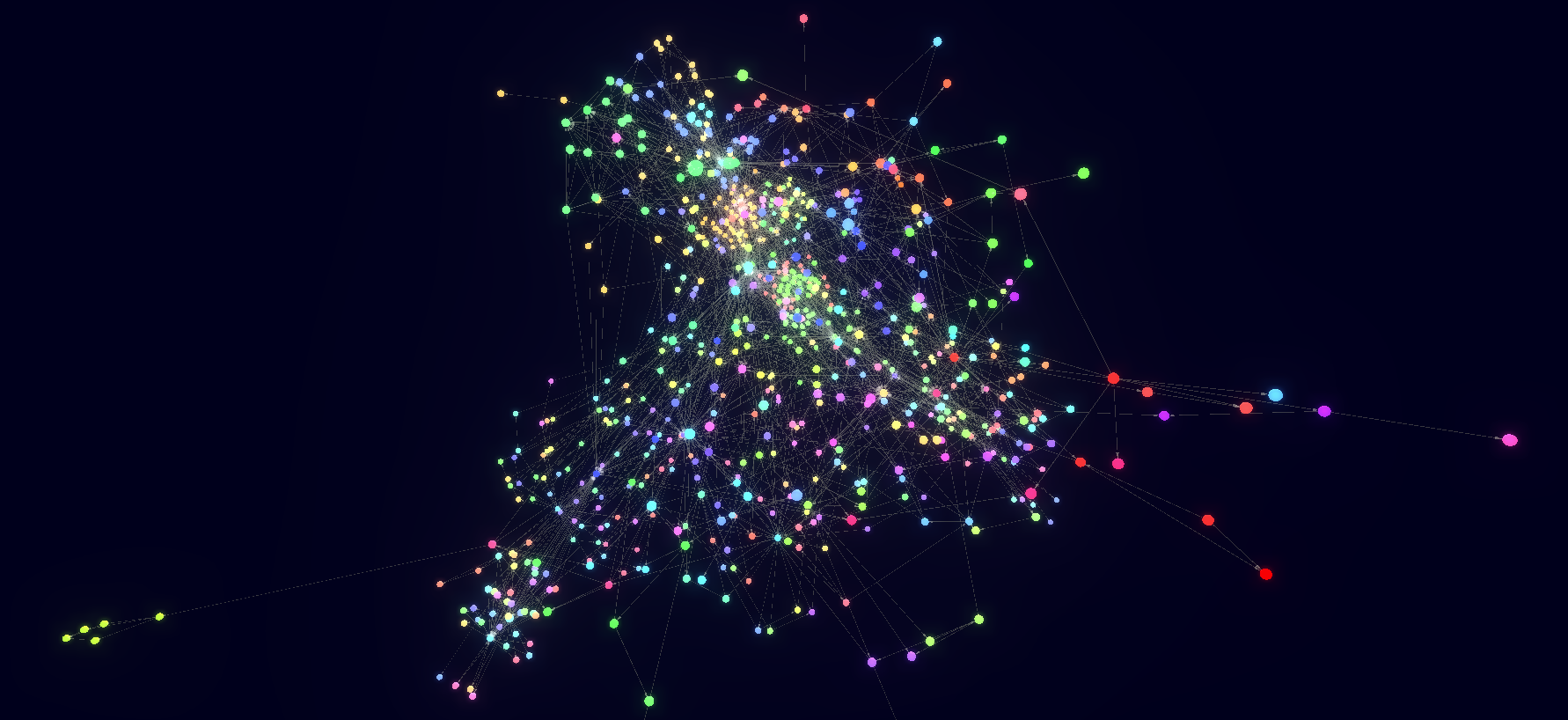
เราสามารถ config ค่าต่างๆ ได้ .dep-tree.yml
# Files that should be completely ignored by dep-tree. It's fine to ignore
# some big files that everyone depends on and that don't add
# value to the visualization, like auto generated code.
exclude:
- 'some-glob-pattern/**/*.ts'
# The only files that will be included by dep-tree. If a file does not
# match any of the provided patters, it is ignored.
only:
- 'some-glob-pattern/**/*.ts'
# Whether to unwrap re-exports to the target file or not.
# Imagine that you have the following setup:
#
# src/index.ts -> import { foo } from './foo'
# src/foo/index.ts -> export { bar as foo } from './bar'
# src/foo/bar.ts -> export function bar() {}
#
# If `unwrapExports` is true, a dependency will be created from
# `src/index.ts` to `src/foo/bar.ts`, and the middle file `src/foo/index.ts`
# will be ignored, as it's just there for re-exporting the `bar` symbol,
# which is actually declared on `src/foo/bar.ts`
#
# If `unwrapExports` is false, re-exported symbols will not be traced back
# to where they are declared, and instead two dependencies will be created:
# - from `src/index.ts` to `src/foo/index.ts`
# - from `src/foo/index.ts` to `src/foo/bar.ts`
#
# Entropy visualization tends to lead to better results if this is set to `false`,
# but CLI rendering is slightly better with this set to `true`.
unwrapExports: false
# Check configuration for the `dep-tree check` command. Dep Tree will check for dependency
# violation rules declared here, and fail if there is at least one unsatisfied rule.
check:
# These are the entrypoints to your application. Dependencies will be checked with
# these files as root nodes. Typically, an application has only one entrypoint, which
# is the executable file (`src/index.ts`, `main.py`, `src/lib.rs`, ...), but here
# you can declare as many as you want.
entrypoints:
- src/index.ts
# Whether to allow circular dependencies or not. Languages typically allow
# having circular dependencies, but that has an impact in execution path
# traceability, so you might want to disallow it.
allowCircularDependencies: false
# map from glob pattern to array of glob patterns that determines the exclusive allowed
# dependencies that a file matching a key glob pattern might have. If file that
# matches a key glob pattern depends on another file that does not match any of
# the glob patterns declared in the values array, the check will fail.
allow:
# example: any file in `src/products` can only depend on files that are also
# in the `src/products` folder or in the `src/helpers` folder.
'src/products/**':
- 'src/products/**'
- 'src/helpers/**'
# map from glob pattern to array of glob patterns that determines forbidden
# dependencies. If a file that matches a key glob pattern depends on another
# file that matches at least one of the glob patterns declared in the values
# array, the check will fail.
deny:
# example: files inside `src/products` cannot depend on files inside `src/users`,
# as they are supposed to belong to different domains.
'src/products/**':
- 'src/users/**'
# typically, in a project, there is a set of files that are always good to depend
# on, because they are supposed to be common helpers, or parts that are actually
# designed to be widely depended on. This allows you to create aliases to group
# of files that are meant to be widely depended on, so that you can reference
# them afterward in the `allow` or `deny` sections.
aliases:
# example: this 'common' entry will be available in the other sections:
#
# check:
# allow:
# 'src/products/**':
# - 'common'
'common':
- 'src/helpers/**'
- 'src/utils/**'
- 'src/generated/**'
# JavaScript and TypeScript specific settings.
js:
# Whether to take package.json workspaces into account while resolving paths
# or not. You might want to disable it if you only want to analyze one workspace
# in a monorepo.
workspaces: true
# Whether to follow tsconfig.json paths or not. You will typically want to
# enable this, but for some monorepo setups, it might be better to leave this off
# if you want to analyze only one package.
tsConfigPaths: true
# Python specific settings.
python:
# Whether to take into account conditional imports as dependencies between files or not.
# A conditional import is an `import` statement that is wrapped inside an `if` block or
# a function, for example:
#
# if SHOULD_IMPORT:
# from foo import *
#
# by default these statements introduce a dependency between importing and imported file,
# but depending on your use case you might want to disable it.
excludeConditionalImports: false
# Rust specific settings.
rust:
# None available at the moment.ลองเข้าไปเล่นกันได้